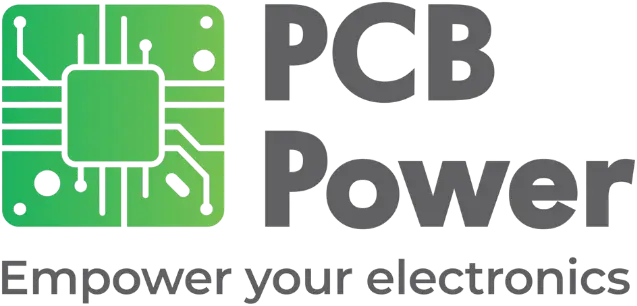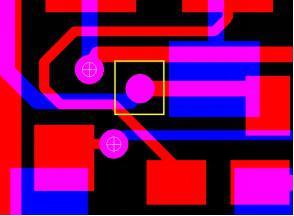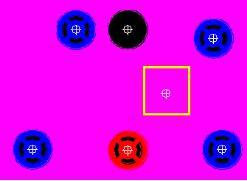How to answer queries effectively raised by a PCB manufacturer?
The aim of this topic is to guide you for handling and responding to queries raised by your PCB manufacturer after placing an order. By raising queries, your manufacturer tells you a potential abnormality and seeks clarification, so that, the company can “manufacture” your order. Please follow these steps to answer the queries effectively:1. Understand the question
Before you plunge into answering a question, make sure you are clear in your mind what the query is about. There is no harm in seeking clarity over what is being asked. Ask your manufacturer to give you more detail and if possible, explain it to you with some pictures. If you have no idea of a solution, ask your manufacturer for the best possible suggestion. Always confirm the suggested solution.
2. Read the entire query document
Please read the entire questionnaire. If your manufacturer has documented four questions, then solve all of them so that there are no unresolved points. If you don’t, then you will receive the unanswered query again and it will cause further delay in the delivery of your order. Please reply to the questions in the same sequence as per the query document. It is highly appreciated if you reply in the same document / mail and match the questions to the answers.
3. Answer only what is asked and stop
Too much information is confusing. Always give an answer to the point so that, one can easily understand your reply and start working on it right away.
4. Avoid answering, “Go ahead as per Gerber data / data package given to you.”
Referring to the very few cases, some users like to reply, “Go ahead as per the Gerber data”. This will not solve your query and will produce faulty PCBs. If there is a query raised for “missing inputs”, this means your data package doesn’t contain the required layers as per the order detail. For example, if the order detail says your order is double sided and the data package contains only one circuit layer means either the order detail is wrong or other circuit layer is missing in the data package. Generally, the order detail is always considered correct as you have requested for a quotation based on it.