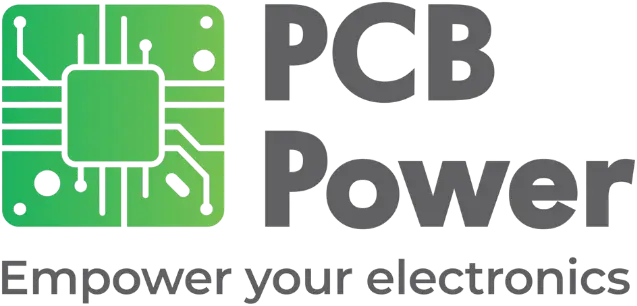Step-by-Step Guide to Place PCB Assembly Order with PCB Power
At PCB Power placing a PCB Assembly order is quite simple and hassle free. This blog will discuss how to place PCB assembly orders step by step with PCB Power.
A Step-by-Step PCB Assembly Service Order
Ordering PCB assembly online on PCB Power is very simple. The user-friendly website is fast-responsive and easy to navigate. Here are the steps to follow when placing a PCB assembly service order.
Step 1: Register/Login
Start by creating an account or logging in to your existing account on the PCB Power website.
Step 2: Select “PCB Assembly”
After successful login, go to the services dropdown section and select “PCB assembly” to deep dive.
Step 3: Choose Your Service Type
PCB Power provides PCB F+A (PCB Fabrication + Assembly) service. After you enter the PCB assembly section, choose YES in PCB Assembly option. From this section of PCB Power, you can customize the PCB to meet your demands.
Once you have entered all your PCB parameters, go to the Assembly Option as shown below. Select the type of service you need (e.g., turnkey, consignment, or a combination). Choose the service that goes hand-in-hand with what you need for your project.
At PCB Power, with our Turnkey/Combo service, we offer free generic components as part of the package. Continue reading to learn more!
Step 4: Specify Requirements
Enter the specific requirements for your PCB assembly, such as the number of layers, type of components, and any special instructions. From the vast array of options available, you can select the suitable specifications from the dropdown:
- Quantity: The quantity of boards you require must be specified.
- Turnaround time: You can customize the turnaround time to fit your project schedule.
- Type of Assembly: Choose between a combination of surface-mount technology (SMT) and through-hole technology (THT), or both.
There are many options available that can help you configure customization.
Step 5: Upload Your Design Files
Submit your design files after finalization of the suitable service. Prior to uploading, check that the Gerber, BOM, and Centroid (Pick & Place) files are correct. All the required files will be automatically added as PCB Power's system guides you through the procedure. Ensure all files are in the specified format.
If you've chosen our Turnkey/Combo Assembly service, be sure to include the component code in your BOM (Bill of Materials) to receive them for free. Explore our list of generic components here.
Step 6: Review and Confirm
Be sure to check all the details before completing your order. Review the order configuration and design files to make sure they are accurate. Before moving on, make sure all of the component quantities, lead times, pricing, and specs are correct.
Step 7: Place your Order
Once you are done with all the steps, you can place the order. PCB Power offers several convenient payment options. To confirm your order, please finish the payment procedure.
Step 8: Payment
Complete the payment process using the provided secure payment options. PCB Power offers several payment options that are convenient for you.
Step 9: Track Your Order
Once you've placed the order, you can monitor the advancement of your order through PCB Power's web portal. You will be kept informed throughout the whole assembly process, from production to testing and finally shipment.
Step 10: Receive and Inspect
After everything is finished, your assembled PCBs will be shipped to the address you provide. PCB Power will pack your boards securely to keep them safe during transportation. They are ready for testing and integration into your project the moment they arrive.
Tips for a Successful PCB Assembly Order
If you want your PCB assembly order to go off without a hitch, remember these points:
- Check your files: Make sure everything is correct before you upload them, and verify all design files.
- Communicate clearly: Please be as descriptive as possible when describing any necessary components or criteria.
- Do proper planning: To stay on schedule with your project, think about the production and shipment times.
- Stay Informed: See how your order is progressing on a regular basis and get in touch with PCB Power if you have any queries.
Why Use PCB Power for Your PCB Assembly Needs?
PCB assembly service is a crucial process that needs deep knowledge, experience, and market understanding. PCB Power is one of the most reliable and experienced PCB manufacturers, and it is very popular among PCB purchasers and consumers. Fast, affordable, and of excellent quality, PCB assembly services are available from PCB Power. If you need a reliable and precise PCB partner, go no further than their expert staff.
In Summary
PCB Power offers easy and reliable PCB assembly for all of your electronic project needs. With the help of these steps, you can confidently turn your concepts into fully functional PCBs. With PCB Power's dependable services, PCB assembly online is a breeze, regardless of your level of experience. Get the Instant Quote now and initiate the process to give life to your technological inventions!