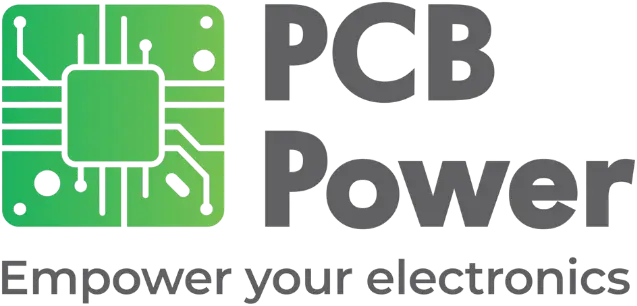KiCad Design Guidelines
KiCad Design Guidelines
Engineers using KiCad to design PCBs should adhere to the following guidelines so that we can help you build accurate and efficient PCB designs.
1. We ideally use unit millimeters for our calculations.
Henceforth, we request you to set the units to millimeters in Kicad initially.
2. Next, you must set the DRC values in KiCad using the design rules editor.
The design rules editor contains the following tabs:
-
Net Classes Editor : It is used to set the values for minimum clearance.

-
Global Design Rules : It is used to set the values for
- Minimum Track Width
- Minimum Via Diameter and Minimum Via Drill Diameter

3. We suggest the following values for the best results:
- Minimum Clearance and Trace Width = 0.15mm
- Minimum via drill = 0.25mm
- Minimum via diameter = 0.60mm
*Note that these values can be changed based on copper thickness requirements.
You may refer to our technical capabilities for smaller values or specific copper thickness based values.